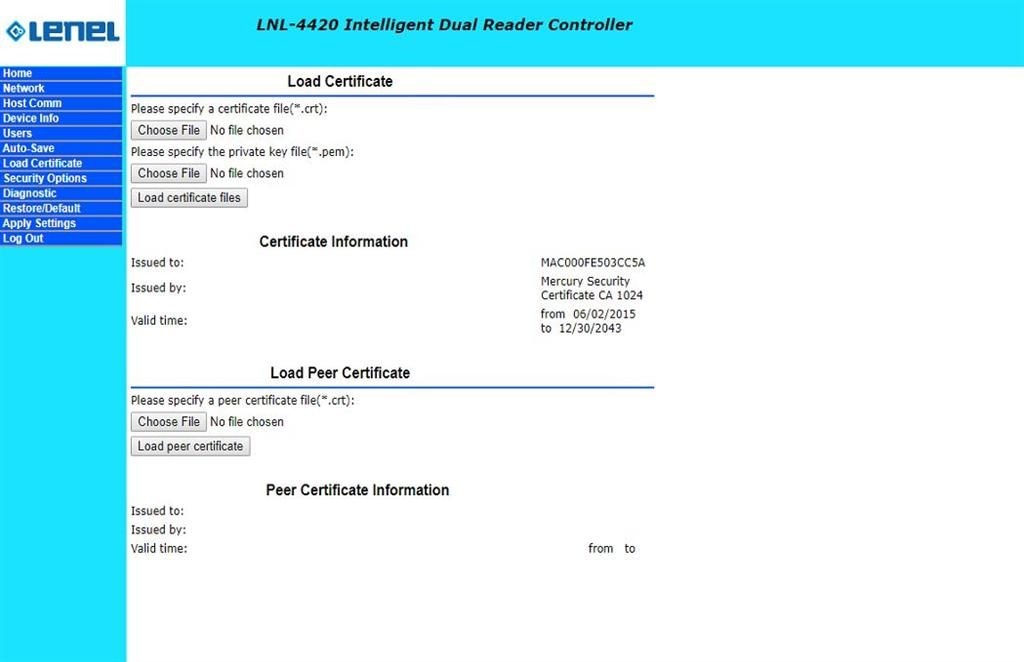Installing a certificate on a Mercury Access Panel
Procedure Steps
Use the Load Certificate page allows factory installed Mercury certificates to be replaced by unique custom certificates
- Log into the Access Panel configuration page.
- Click Load Certificates. A window similar to the following should display:
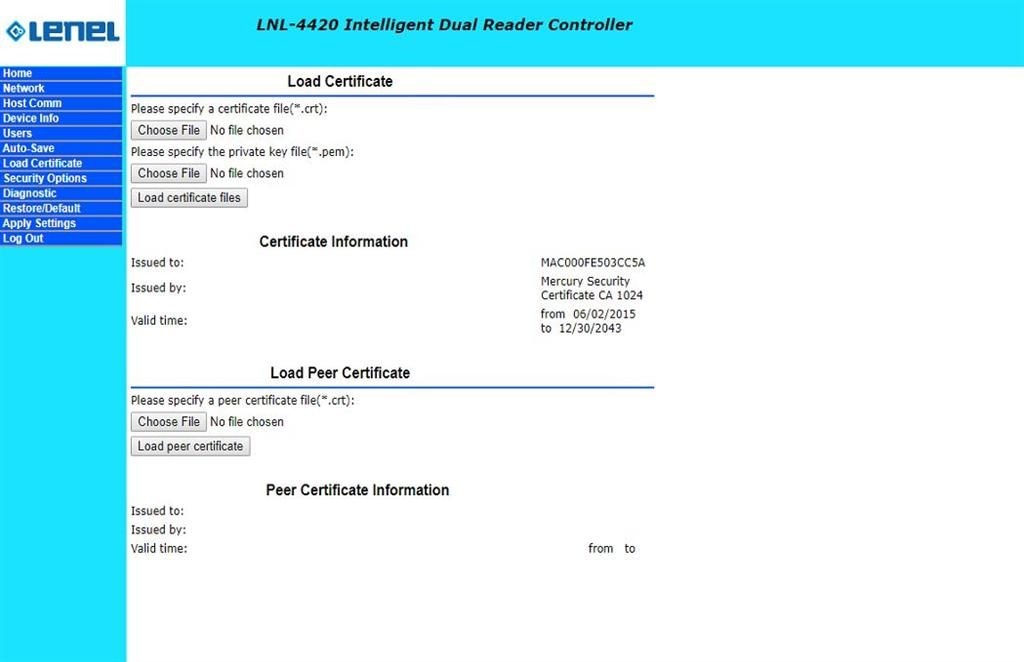
- Click Chose File to specify a certificate file(*.crt).
- Browse to the location of the desired .crt file.
- Click Chose File to specify the private key file (*.pem)
- Browse to the location of the desired .pem file.
Both .crt and .pem files must be selected to load certificate files. - Click Load Certificate Files.
Applies To
Mercury Access PanelsAdditional Information
The Certificate Information section of the page lists information about the currently loaded certificates.