Symptom
Encoded 2K/2, 16K/2, or 16K/16 cards for Lenel ILS locks generate invalid card formats on HID iCLASS SE readers and generate a long hex string in the SCPDebug.txt file like the following:
22758 Jan 24 14:39:19 SCP-21:674 ACCESS READER-0, 3:1 143 bits: FFFFFFFFFFFFFFFFFFFFFFFFFFFFFFFFFFFE
22765 Chnl-270, SCP-7.0 (32/0), (0) rx: 5B 80 1F 00 23 81 06 04 0F 00 78 72 06 00
22765 > 6E 5F 13 DE 09 00 00 06 0D 0F 04 FA 93 AE 00
Resolution
To allow the use of a single-encoded card to function on Lenel ILS locks and HID iCLASS SE readers, two (2) encodings must be performed.
HID 2K/2, 16K/2, and 16K/16 cards have 2-4 application areas. For each card, Application area 1 is reserved for HID while Application area 2, 3, and 4 are used for third-party encoding.
If you are seeing FFFFFFFFFFFFFFFFFFFFFFFFFFFFFFFFFFFE in the SCPDebug.txt output, this indicates the card has yet to be encoded on Application area 1.
To encode this application area, complete the following steps in System Administration:
- From the Administration menu, select Card Formats.
- Click [Add] to create a new card format. The Choose Card Format Type window is opened.
- Select "Smart Card", and then click [OK].
- Enter a name for the card format.
- From the Application drop-down, select "HID Access Control (iCLASS)".
- Select "Access Control Only" as the Card Type, and then select your Access Control Card Format to encode.
- Make sure the Access Control Key type is set to "HID". (It is typically set to this by default.)
Note: The hex key is pre-generated since it is shared between OnGuard and HID, so there is no need to enter another value. - Select the Memory configuration that matches the card used, and then click [OK].
- Encode a test card to make sure this works. If it does not, you may need to adjust your card format until a "Granted Access" event is generated on the HID iCLASS reader.
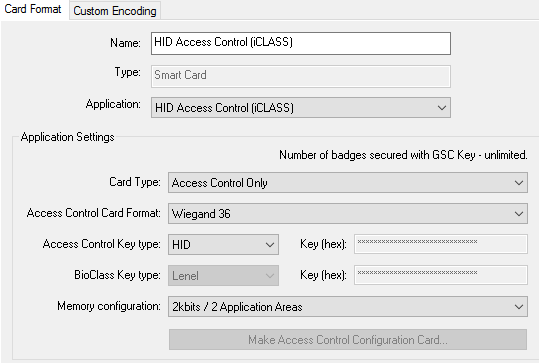
Applies To
OnGuard (All versions)
Additional Information
A configuration card is not required.
